News / Digital Marketing , Reviews
Stand Out on Google with a Free Business Profile
What is your Google Business Profile?
Published on April 12, 2023 by KMA
What is your Google Business Profile?
You’ve probably conducted a Google search and seen the “map” listings near the top. These listings offer so much more than directions. Your Google Business Profile is an online compilation of information about your business, such as hours, services, location, and what you look like through photos. Consumers use them to decide who they’ll buy from, and Google uses them to rank your website higher. If you don’t take charge of your Profile, Google creates something for you—and you may not like it.
Take Charge of Your First Impression
Right now, prospects are making a judgment about your business, compared to your competitors, based on what they learn from your Google Business Profile. The way to stand out is with accurate, helpful information.
3 Steps to Improving your Google Business Profile
1. CLAIM Your Business Profile (It’s Free!)
Claiming your Google Business Profile is a fairly straightforward process. If you use Gmail, you already have a Google Account. With a Google Account, you have access to Google products at no charge, like Drive, Docs, Calendar, and more. If you need help, contact us.
Log into your Google account. If you’re logged in already, you’ll see your user avatar:
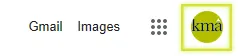
Otherwise, click the blue Sign In button.

Then, head to Google Maps and search for your business. You can do this from a regular Google search, too, but Maps may be slightly easier to navigate. When you find your listing, click the “Claim this business” link:
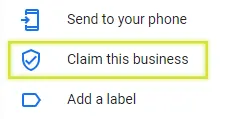
If you don’t find your business, you will need to add it! Click the menu icon in the upper left and then find the “Add your business” link:

Follow the on-screen instructions to finish the process. You will then need to verify that you own the business by either entering a verification code sent by mail or over the phone. Once you have successfully verified, you will be taken to your Google Business Profile page, where you’re now ready to personalize your business profile and get started on optimizing your listing for better visibility.
To see a step by step process, watch this helpful video:
2. PERSONALIZE Your Profile to Stand Out
With a personalized profile, you’ll make sure your business stands out from the competition.
Add hours, photos, and other details to get discovered by customers near you. With a few easy steps, you can personalize a professional profile to represent your business online.
First, log in to your Google Business Profile account. On your dashboard, you can begin the process of customizing your profile. The more info you provide, the better. Upload your logo and profile image to make your business look more professional. You can also categorize you serve to rank ahead of competitors.
You can customize other sections of your profile as well. Use keywords related to your business in your introduction section to attract more customers. Add photos that show off your business, products, and services. Upload videos and respond to customers’ reviews to boost engagement and give customers a great experience.
3. MANAGE Your Profile to Generate Leads
Do you read Google Reviews? Of course you do.
But do you take the time to respond to customers who have left reviews for your company? It makes a big difference. Have you changed your hours but not updated them on your Google listing? Do you think a customer would be upset if they drove to your business, based on Google hours, and you were closed? YOU BET.
Actively managing a Google Business Profile is a great way to build your professional presence online. Keeping it up to date through address changes, contact information, and photos, as well as responding to customer reviews and feedback, can work much like a second website. You can also manage additional features like messaging, creating posts, and optimizing ads. With regular updates and optimizations, your Google Business Profile can become a powerful tool for building customer relationships, boosting sales, and creating brand recognition.
Don’t let your business miss out on a great free way to appear in Google search results! Creating and optimizing a Google Business Profile only takes a bit of time and knowledge, and you’ll see business benefits right away. If you have any questions about local SEO or how to make the most of Google Business Profiles, don’t hesitate to get in touch with our digital marketing team.
Share this article:
More on Digital Marketing and Reviews:
Google Reviews: How They Really Impact Your Business Rating
If you’ve ever wondered whether those little stars on Google actually matter, the answer is a resounding yes. Google Reviews aren’t just nice...
Read more
Short-Term vs. Long-Term Marketing: A Simple Explanation
Both short-term and long-term marketing are essential for growing your business. They work together to achieve immediate goals while also building a strong...
Read more
TikTok Ads vs. YouTube Ads: Which one is better for business?
Many small companies have now realized that using videos in their content marketing strategies is a smart idea. It’s hard to remember life...
Read more
Make it Easy for Customers to Find You with Apple Maps.
You probably want to rank above competitors when prospects search online, right? Apple Maps provides businesses with a powerful platform to increase visibility...
Read more
Make Waves for Your Business with Digital Beach: KMA’s New Podcast Series
Are you ready to make waves for your business with the power of digital marketing? Then you’re in luck! KMA has just launched...
Read more
The Average Age of an American in 2023 is 39
If you are 39 or above, you represent the “older” half of the US population. If you are age 38 or below, you...
Read more


